Throughout the past weeks, i have received much feedback about the layout and communication effectiveness of my wordpress blog. I spend quite a while trying to figure out ways of expressing my work in a way that both is easily understandable to new reader, and that can work for my though process. i have made the blog more streamlined and have decided to go with short edited videos to explain key segments in my process (the first if which is now on the front page).
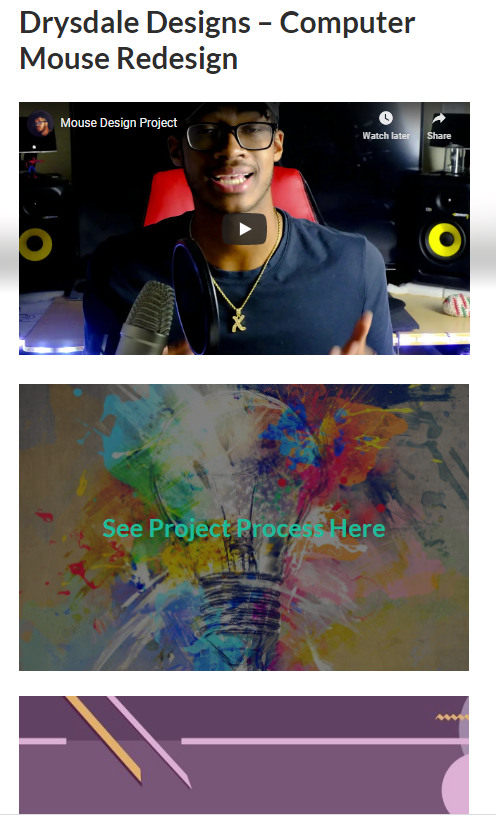
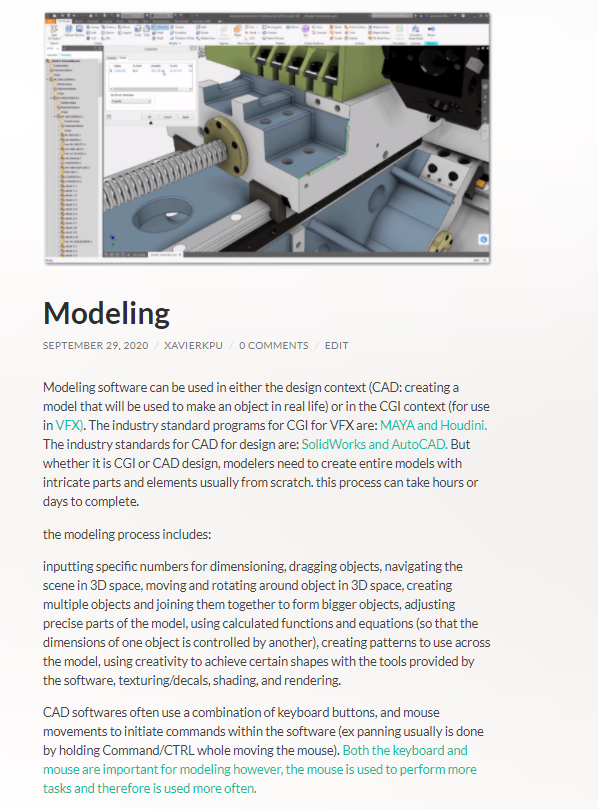
through my research i have noticed a strong pattern of trackball mice being used amongst my target demographic. I have begun to look into the track ball mouse and am currently trying to extract key insights as to the key components that make them so ergonomically viable for use; I am also trying to get more hard statistics and numbers on things like this to back up my findings.

I have also decided to go more with a physical application and building/ideation approach to learn things rather than spending the majority of my time sketching and ideating on paper as this is the medium that generates the most creativity for me. I have now put a page on my blog for this purpose and will be populated shortly.
Side note insight:
I have been thinking about an interesting concept of providing more control over the mouse, yet supplying this feeling of freedom, where your hand is not constrained to one plane of motion.



