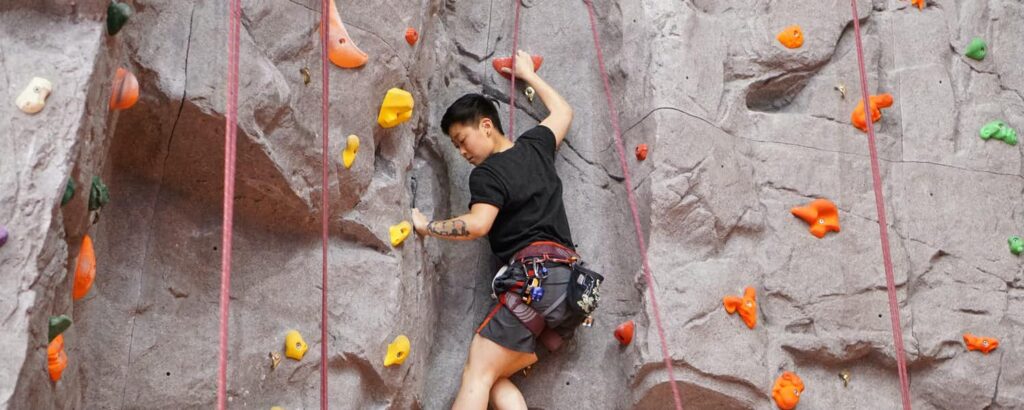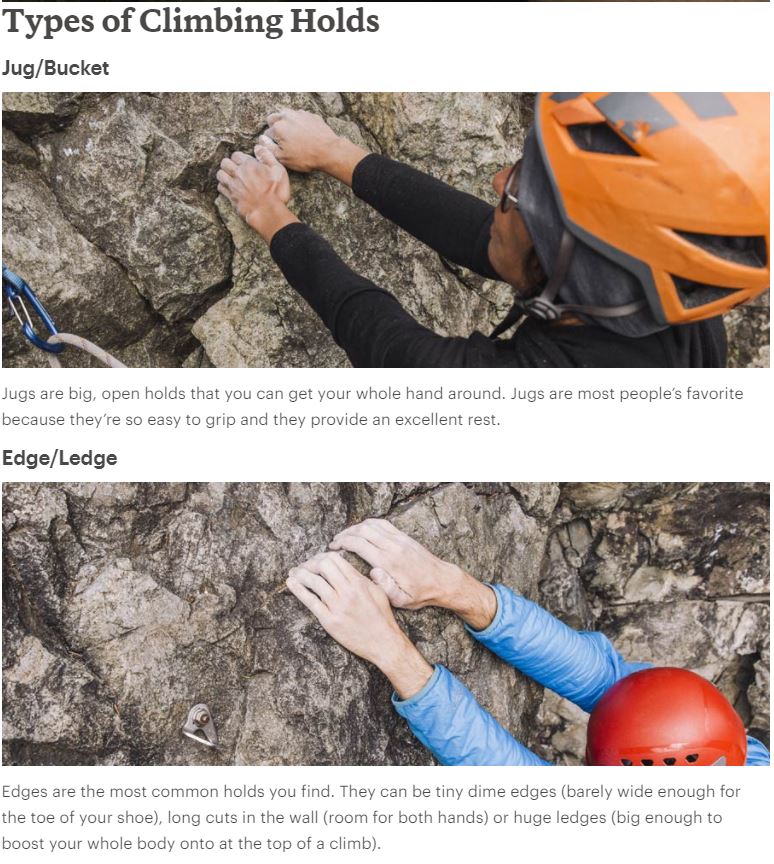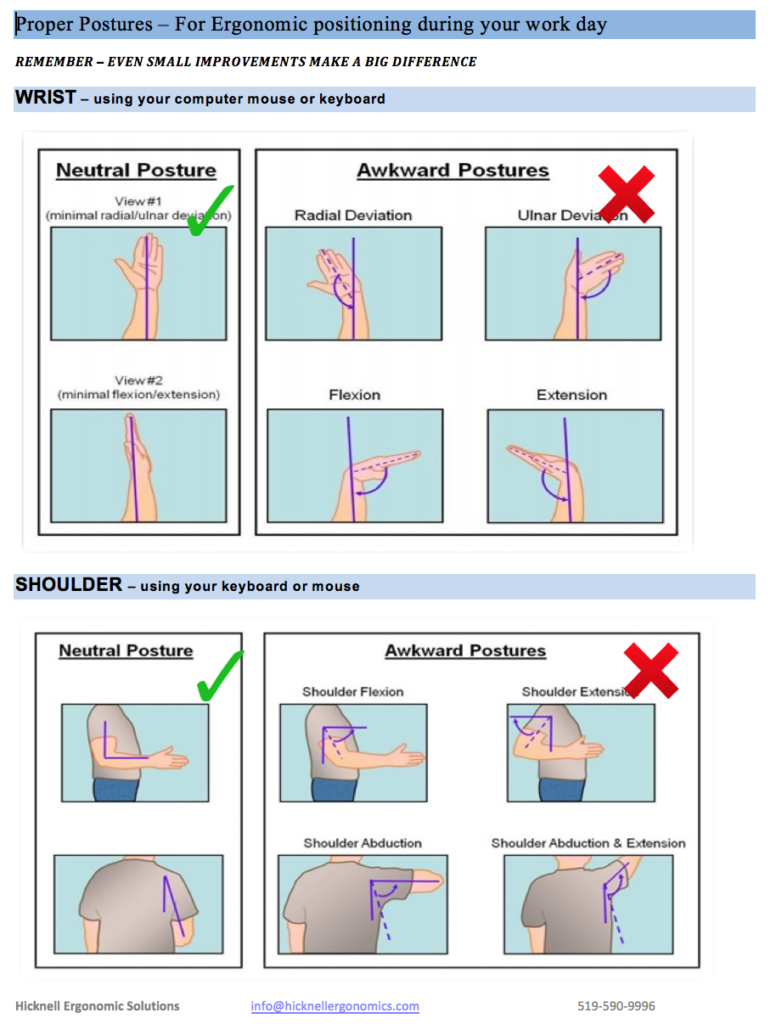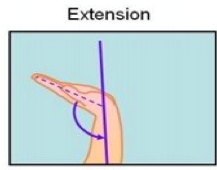I contacted Dan Robinson an ergonomist at Kwantlen Polytechnic University about how I could (within a short span of time) test the effectiveness of my mouse without putting any risk of injury on the users.
he said that testing for the actual injury “would need a longitudinal study that looks at injury outcomes of a large sample over several months or years.”
However he suggested that the “best approach is likely to evaluate what are called “leading indicators” (repetitive strain injury is a lagging indicator… happens later and takes time). Risk factors for carpal tunnel syndrome and hand/wrist tendonitis would be leading indicators (happen immediately and can be measured with an assumption that higher levels increase risk for injury – but without waiting for the injury). Leading indicators would include repeated or sustained awkward wrist/forearm postures (ulnar/radial deviation, flexion/extension, pronation/supination), or grip force on the mouse, or frequency of button clicking. If your design reduces the occurrence or severity of these, it likely reduces risk of injury.”
“Research the key risk factors/hazards for CTS and tendonitis associated with use of a mouse, and it will likely guide you towards what to quantify in your testing (and possibly in your design). Focus on what you believe your design will influence. For example, a vertical mouse like the Evoluent or Adesso designs claim risk reduction by eliminating forearm pronation and radial/ulnar deviation of the wrist. “